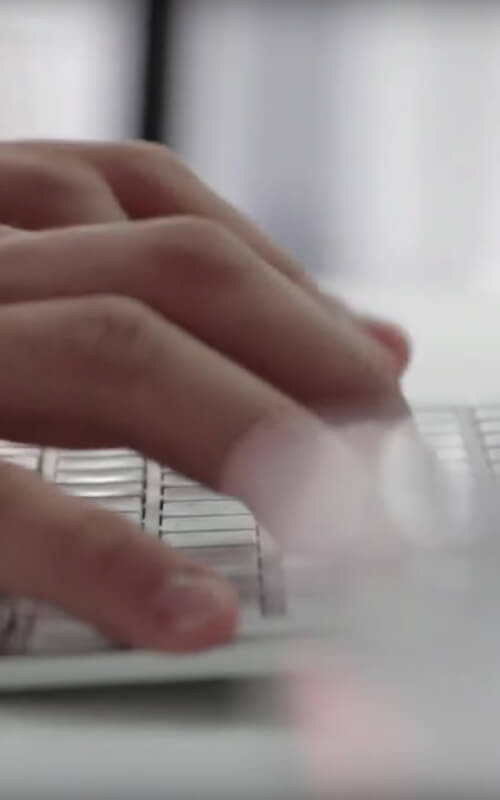Local SEO
for Real Estate
A nuts and bolts adjustment.
2018 was a year in which Google (The premiere search engine at the global level) decided to implement the policy known as “first mobile device” and although the policy sought to bring greater importance to searches made from mobile devices, this had already been a trend since 2016.